
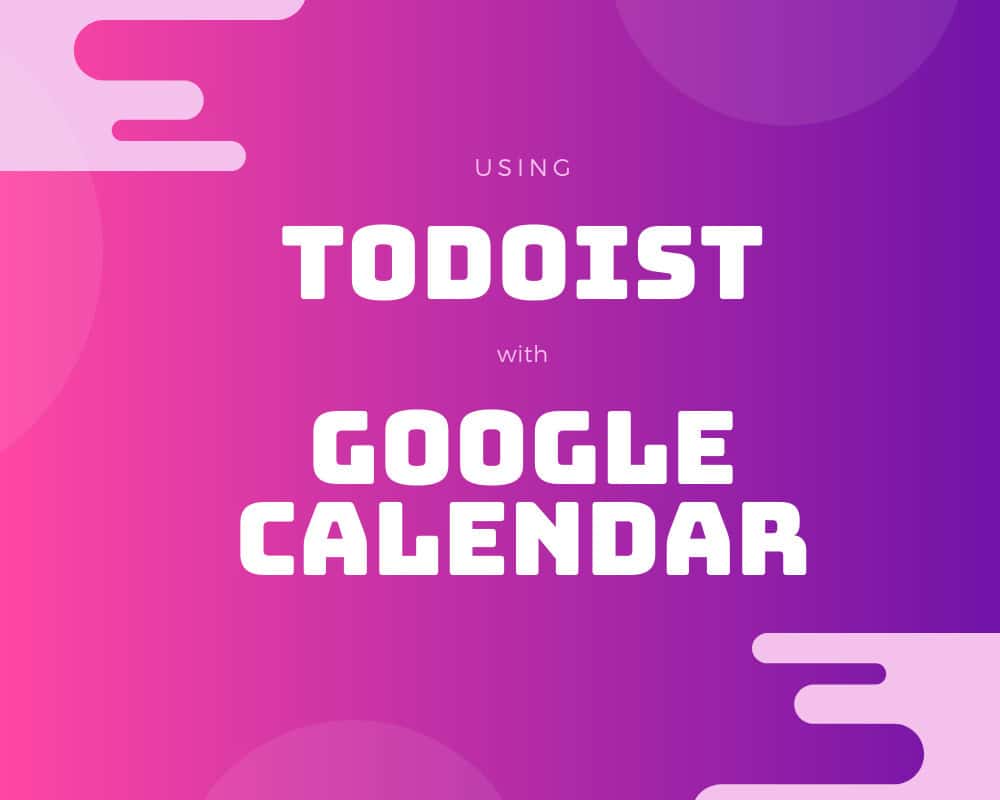
Inbox and Ideas are single notebooks, while all others are are notebook stacks, containing several notebooks related to a context or area of responsibility. I use numbers and dots to make sure the notebooks are sorted the way I want.


Now that everything is safely captured in Todoist and Evernote, what do I do? It’s time for the organize step – sorting through everything you captured and getting the important things into your agenda – Google Calendar in my case. This is the second post about how I get things done (GTD) with Todoist, Evernote and Google Calendar.


 0 kommentar(er)
0 kommentar(er)
